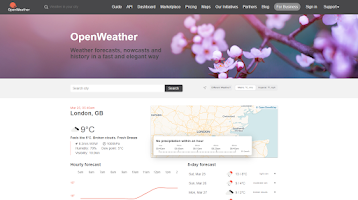For this week, I have started writing a Technical Report that needs to be submitted by this Friday. Once completed, I sent it to Madam Azliza for her review to ensure that the information in the report is comprehensive. Madam Azliza has also corrected the sentences in the introduction and conclusion sections. Furthermore, I have also submitted a draft thesis to her for a plagiarism check. The thesis shows a plagiarism percentage of 12%. Therefore, for the next work, I will focus on correcting the format of the draft thesis.
Final Year Project
- Profile
- Week 1
- Week 2
- Week 3
- Week 4
- Week 5
- Week 6
- Week 7
- Week 8
- Week 9
- Week 10
- Week 11
- Week 12
- Week 13
- Week 14
- FYP 2 (Week 1)
- FYP 2 (Week 2)
- FYP 2 (Week 3)
- FYP 2 (Week 4)
- FYP 2 (Week 5)
- FYP 2 (Week 6)
- FYP 2 (Week 7)
- FYP 2 (Week 8)
- FYP 2 (Week 9)
- FYP 2 (Week 10)
- FYP 2 (Week 11)
- FYP 2 (Week 12)
- FYP 2 (Week 13)
- FYP 2 (Week 14)
Sunday, 18 June 2023
Saturday, 10 June 2023
FYP 2 (Week 13)
For this week, I have focused on preparing for the Demo Day presentation. I have done research again about things related to my project. The Demo Day will be held on Wednesday from 9.00am to 2.30pm. There are 2 assessors who will assess me, which is Dr Mohd Zaki Ayob and Sir Ahmad Basri. During the presentation, my two assessors asked a lot about technical questions such as calculation and how the anemometer sensor converts rotation to m/s. Lastly, I have also started to write a Technical Report which according to the FYP schedule, this Technical Report needs to be submitted on week 14.
Figure 1: Demo Day (1)
Figure 2: Demo Day (2)
Figure 3: FYP Schedule
Monday, 5 June 2023
FYP 2 (Week 12)
For this week, I have started and completed chapter 5, which is the conclusion and recommendation, for my report. Additionally, I went to Achik Printing in Taman Melawati, to print a poster that will be used for Demo Day in week 13. The total cost for the printing and banner stand is RM 72.00. Furthermore, on Wednesday, there is also workshop 6 scheduled at 2.30 PM. The purpose of the workshop is to explain how to claim expenses incurred by oneself for purchasing goods and equipment related to the production of the Final Year Project. Lastly, I have also prepared a demonstration video showcasing how my project functions in case during demo day my project doesn't working properly.
Links for the Demonstration video:-
Figure 1: Poster
Friday, 26 May 2023
FYP 2 (Week 11)
For this week, I focused on writing and completing Chapter 4 of my project, which is the Result and Discussion section where I explain the testing results. I also attended a workshop on Wednesday that provided insights on how to write a technical paper, which will be beneficial for my project. Additionally, I sought guidance from Madam Azliza regarding the format and information to include on a poster. After incorporating her suggestions, I made the necessary changes and successfully completed the poster.
Figure 1: Technical Paper Workshop
Figure 2: Poster
Sunday, 21 May 2023
FYP 2 (Week 10)
For this week, I have changed and corrected the report for the methodology chapter. I have changed the Arduino IoT Cloud related stuff to Blynk Application. In addition, I have also made some changes to my project flow chart and have made the final circuit connections for this project using the Proteus application. Next, I also did the final testing for my project on 19 May 2023 located in Stulang Laut, Johor Bahru. I chose that location because the area near the sea often has relatively fast wind compared to the city area but we can see in figure 5 that the wind speed result that night is not that strong.
Figure 1: Flow Chart of the Project
Figure 2: Final Circuit Connection of the Project
Figure 3: Third Testing
Figure 4: Blynk Application Graph
Figure 5: Result for the Third Testing
Saturday, 13 May 2023
FYP 2 (Week 9)
For this week, I have done the 2nd testing on this project. This time testing was done in urban areas. Based on figure 1, we can see that the wind speed in the urban area is not that fast but this test was done to test the effectiveness of this project. During testing, no issues were encountered even though the project was on for almost 2 hours. In addition, I also went to Jalan Pasar, Pudu to buy acrylic to make the housing for this project. Figure 4 shows the final result of the housing.
Sunday, 7 May 2023
FYP 2 (Week 8)
For this week I have continued my project which is to add a function where if the wind speed is at Intermediate and Extreme levels, a notification will be sent to the user's phone using the Telegram application. The information that will be sent on the 2 levels is the current level along with the current wind speed. In addition, I have also tested this project in real life where I have set the normal level, the wind speed is 0 m/s to 5.5 m/s. For Intermediate, the wind speed is 5.6 m/s to 13.9 m/s and for the last level which is Extreme, the wind speed is 14 m/s and above. The speed has been made based on the level of wind speed on the Beaufort scale table. This testing is done to test the effectiveness of this project. This testing was done at Genting Highlands, Pahang.
Figure 1: Example of the Notification on Intermediate and Extreme Levels
Figure 2: Wind Speed Range Based on Beaufort Scale
Thursday, 27 April 2023
FYP 2 (Week 7)
For this week, I have made a change in chapter 3 which is methodology, where during FYP 1 I have stated that I will use Arduino IoT Cloud to display data related to wind speed. But I have changed the Arduino IoT Cloud application to Blynk because this Blynk application is easier for me to program and I have already managed to display the wind speed on that application. For the upcoming week, I plan to continue programming my project to send notifications on smartphones at intermediate and extreme levels.
Figure 1: New Block Diagram
Tuesday, 18 April 2023
FYP 2 (Week 6)
For this week, I have met with Madam Azliza personally to discuss about my project. I have shown and explained the progress for my project. I have also asked for her opinion whether it is necessary to add any function to my project or not. She gives her opinion which is to further beautify how the data is presented. In addition, she also told to prepare a table showing the different levels of wind speed because in the demo video, the wind speed for the three levels, the highest value is 3.66 m/s. This is because the wind source I use is a small fan. I have also planned to test my project in 3 different places to test the effectiveness of my project. Below shows the Beaufort scale which displays several levels of wind speed along with a description:-
Table 1: Beaufort Scale
Friday, 7 April 2023
FYP 2 (Week 5)
For this week, I have done some research to solve the problem that I faced last week. After doing research, I found out that to display numbers in decimal form on the Blynk application, it is necessary to use an android phone. On the Blynk application in the android phone, there is a setting where it shows the type of number to be displayed. Then for the problem where the gauge value is constantly refreshing, I have changed the coding again and have been able to solve the problem. On Wednesday, there was workshop 3 which was delivered by Madam Azliza. The purpose of the workshop is to give a little explanation about The Project Presentation & Demonstration / Defense Proposal.
Figure 1: Decimal Setting in Blynk Application
Video 1: Wind Speed on Blynk Application
Figure 2: Workshop 3
Saturday, 1 April 2023
FYP 2 (Week 4)
For this week, I have started to do research about Blynk. As a first step, I have tried a video tutorial on Youtube where the video shows how to control the on/off button for LED using Blynk. This process is to make it easier for me to understand how to setup and use Blynk. After following the process of the video, I managed to control the LED by using the Blynk website and the Blynk application on the phone. Then I started to apply the Blynk to my project. After finishing the coding, I found that there is a problem where the gauge widget on the Blynk will always refresh to 0 when detecting the wind speed. Then, the other problem is the measured wind speed in Blynk is only in integer number and doesn't have option to display in decimal number. So, it is not suitable for my project because the highest wind speed value for my wind source is a maximum of 5 m/s and if there is no decimal value, it is difficult to see the change in the wind speed. Also on Wednesday, there is workshop 2 which aims to give a briefing on thesis writing for chapters 1 - 3. The meeting is held at 2.30 pm online on the Microsoft Teams.
Figure 1: Tutorial for Blynk on Youtube
Figure 2: Blynk Application
Figure 3: Workshop 2
Figure 4: Workshop 2(1)
Friday, 24 March 2023
FYP 2 (Week 3)
For this week, I continued to do research on the problem I faced, which is not getting any wind speed value when using NodeMCU ESP8266. Then, using the same circuit connection, I changed the supply for the anemometer sensor from Vin (ESP8266) to 5V (Arduino Uno) to ensure that the supply of the anemometer sensor is sufficient to operate the sensor. After making the connection, the sensor can read the wind speed without any problem. So I found out that the Vin pin on the NodeMCU ESP8266 is not deliver 5V. On Wednesday, I went to met with Madam Azliza to update about the progress for my project. During the meeting, I told all the problems I faced as well as some additions to my project if my original project went smoothly. The addition I would like to add is the weather forecast, where the OLED Display will display the upcoming weather conditions. For the weather forecast, all information about the weather will be taken from the website https://openweathermap.org/.
Figure 1: Wind Speed when using Arduino Uno Supply
Figure 2: OpenWeather Website
FYP 2 (Week 2)
For this week, I have made a research about the problem I am facing which is not getting any speed value when using NodeMCU ESP8266 as a microcontroller. In addition, I have also come across a post on a Facebook group, where there are other people who have had the same problem. Therefore, I have messaged him to ask about the problem. For this week as well, there is a workshop on Wednesday at 2.30 PM - 4.30 PM. It was the first workshop for this semester, where it was a general briefing for all final year project students. During the workshop, the lecturer talked about the process and every work that needs to be done throughout this semester in general.
Figure 1: Facebook Posting
Figure 2: Conversation about the problem
Figure 3: Workshop 1
Subscribe to:
Comments (Atom)











%20Development%20of%20Wind%20Speed%20Monitoring%20System%20Using%20Microcontroller%20and%20IoT.png)




















.jpg)